This is the full transcription of part 3 of 4 in a series that shows you how to audit or analyze the work of your SEO provider. You can see the whole video series in our Video Blog Series.
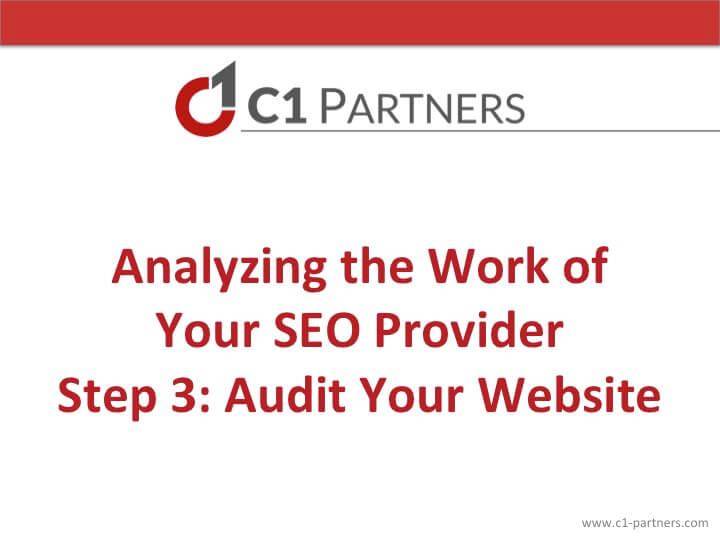
This is the third part in a four part series of analyzing the work of your SEO provider. In this step, we’re going to talk about auditing your website. This presentation is presented by me, Dan Stratford. I’m a partner, owner in the company C1 Partners which is a digital marketing agency incorporated here in Denver, Colorado. I’m also the author of lawyermarketingexpert.com which I have had since 2008. I believe January of 2008 I started the site as kind of an attorney advocate site helping attorneys and law firms find ways to market themselves online and get honest answers to good questions. I’ve been advanced certified Google AdWords off and on since 2006.
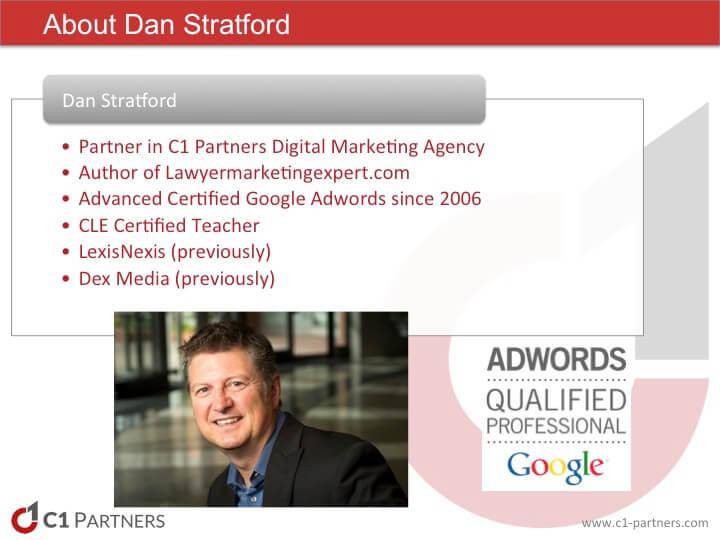
When I was with LexisNexis as their Western Regional Internet Marketing Consultant, I was a CLE certified teacher who taught marketing classes for legal bar associations everywhere from Hawaii to California, Washington state to Oregon, Idaho, Colorado and New Mexico as well as leading national webinars for CLEs. Which is what I did in a previous life until late 2009, September of 2009 I was with LexisNexis as their Western Regional Internet Marketing Consultant. My job was to teach the CLE courses and travel around and help my sales reps develop good internet marketing programs for our attorneys in our territory.
Before that I was with Dex Media, worked at their corporate office as an Internet Marketing Consultant helping them develop products, roll them out to their sales teams, train their sales teams. As we all know, Dex Media was one of the largest Yellow Pages companies in the country and I think they have gone through what a lot of Yellow Pages have gone through over the last ten years which is a downsizing, bankruptcies, the attempt to offer online services that sometimes work but are often sub-par. I have a lot of experience in that market, as well.

Step three, auditing your website. Let’s talk about why you would want to audit your website and what you want to look for on your website. Why audit your website? Bad on-site SEO can have a negative impact on your rankings. If your website can’t be crawled, if your website’s not doing a good job of telling Google or the other search engines for that matter what the website is about.
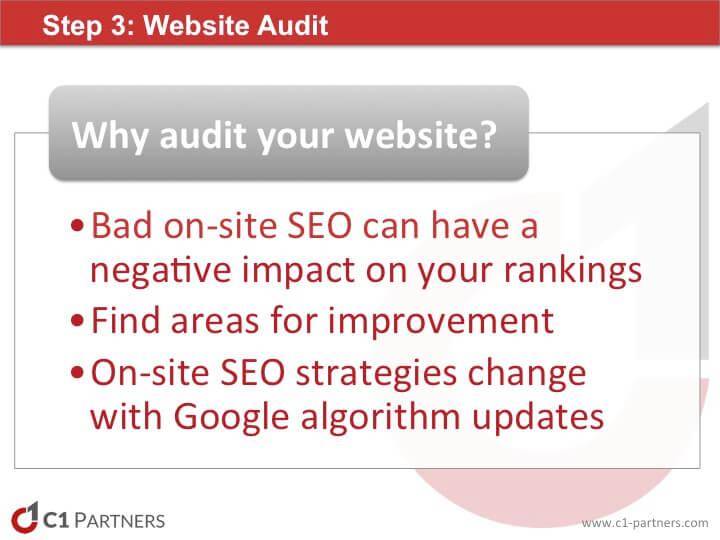
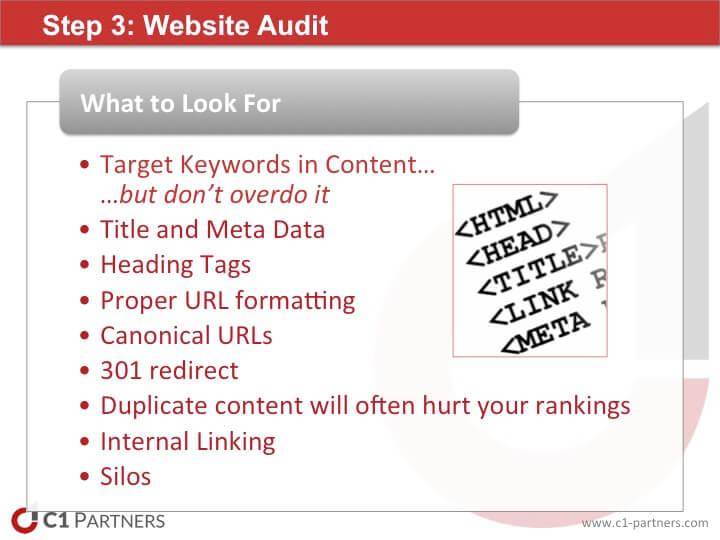
We started this whole presentation with talking about keyword research. Certainly when you audit your on-site SEO factors, you have to know what search terms you’re trying to target. That will help guide your site architecture, your on-site content, all kinds of things on your website. If you haven’t done your keyword research, which is step one and step two, your ranking analysis, go back and do that before you start to audit your website because if your website is ranking really well in all the terms you want it to rank on, why worry about a website audit? Other than the fact you might want to look at it for areas of improvement as they pertain to messaging and ways of converting those visitors to clients. We’ll talk about, in a separate presentation, ways to make sure your website is set up so it converts as many of your visitors and they types of clients that you’re looking for.
It’s important to find out about all these on-site factors so you can make sure there’s no bad on-site SEO that’s holding you back. You can find areas for improvement that maybe you suggest to your search engine optimization provider. I don’t want this presentation to come across as something where we want to be contentious with SEOs. Most of the SEOs that I work with and the people I consider peers in the industry are good SEO companies. Unfortunately, there’s a lot of bad ones out there. You want to be able to ask intelligent questions to your SEO or educated questions to your SEO provider as to, “Have they thought about doing this on your website or doing that?”
Find areas for improvement and also on-site SEO strategies that worked three months ago, six months ago, twelve months ago, eighteen months ago or that were ideal historically are not ideal now. It certainly has been an evolution of change. I’ve run across websites that are still implementing tactics that are two years old that are actually more likely to have a negative impact on their rankings rather than a positive one. You need to be able to audit your website on a regular basis, at least once a year if not once a quarter, if not to some degree, once a month.
You need to know what to audit, so let’s talk about that. What do you want to look for? Do you have your target keywords and your content? We don’t mean anything silly like what you used to do in the nineties. Yes, I said the nineties where you would stuff keywords everywhere you could and even to some degree, a couple of years ago businesses were stuffing keywords into different parts of their website. But really starting even eight years ago, seven years ago, we were moving away from that and probably before then, moving away from stuffing keywords into website content. However, if you don’t have the keywords on your website, then it’s going to be harder for the search engines to determine what the heck your website’s about.
Where do we want to have keywords? We want to have keywords in our title tags and our meta-data. We’ll go through specifically how much and how often you want to put the keywords in titles and meta-data. We’re not talking about the meta-keywords. In fact the most important meta-data right now from a search engine optimization perspective is the description type.
Having your title tag formatted correctly and your meta-data formatted correctly is very important. Having your H1 tags or your heading tags, your heading tags are often H1, H2, H3, H4. You want to have one H1 tag per page. So many times we see website where they have multiple H1s on every page. There are things you need to do to fix that.
Proper URL formatting. Are your URLs SEO friendly? We’ll go through in detail how to check if they are. Canonical URLs, making sure that you have one. Each page of your website is ultimately pointed at one specific web address. If you have one page of your website and multiple web addresses, even under the same domain, that’s going to hurt you because it’s going to be duplicate content. Having canonical URLs is important.
Having a 301 redirect, meaning that you have “www.yourbusiness.com” and you have just a regular “yourbusiness.com”. You want to make sure that you pick one of those and you stick with it. Our website, for example, if you type in “C1-partners.com”, that forwards to the “www.C1-partners.com”. I believe “lawyermarketingexpert.com” is the opposite. It has the “www” version pointed to the “non-www” version. We prefer, going forward, all our sites have the “non-www” version. It’s one thing you want to do to make sure you don’t have duplicate content which would be the case if Google sees two versions of your website, that could be the case. Duplicate content will often hurt your rankings and can get your site penalized. It’s something you want to make sure that you address.
Internal linking is important. It’s important from a user experience to know, “I can click here to get what I want” so that’s something you want to look for in a website audit. Do you have the right amount, right kind, strategic internal linking? Again, you don’t want to overdo this because too many internal links can hurt your rankings and it can even look spammy to the search engine.
We’ll talk about, when we go into details of a website, “silo-ing” which is how to structure your site architecture. All of these things you have to look for on your website if you want to know how your SEO is doing.
Notice here I have a typo. While I don’t like typos, it does remind me that it’s not as necessary these days to put misspellings of words on your website like an SEO might have recommended six or eight or ten years ago because Google does a pretty good job of directing people to the right search result even when they misspell words. Not to say that you shouldn’t address it, but it’s not as big of an issue as it may have been awhile back.

Our recommended tools that we use for website audit are Google Webmaster tools, which is a great free tool that you can use, Ahrefs has a free version and a paid version, MOZ has a paid and free version. WebSEO Analytics, again, free and paid. BrightLocal are free and paid version and HubSpot has a free and paid version. These are the tools that we use pretty regularly to do on-site audits. I would say the ones that we like to use the most are Google Webmaster tools and Ahrefs. Also HubSpot to a degree, our website it hosted at HubSpot, the C1 Partners is hosted at HubSpot. And BrightLocal, since we have a paid account at BrightLocal for rankings it includes all kinds of auditing tools that we find very useful.
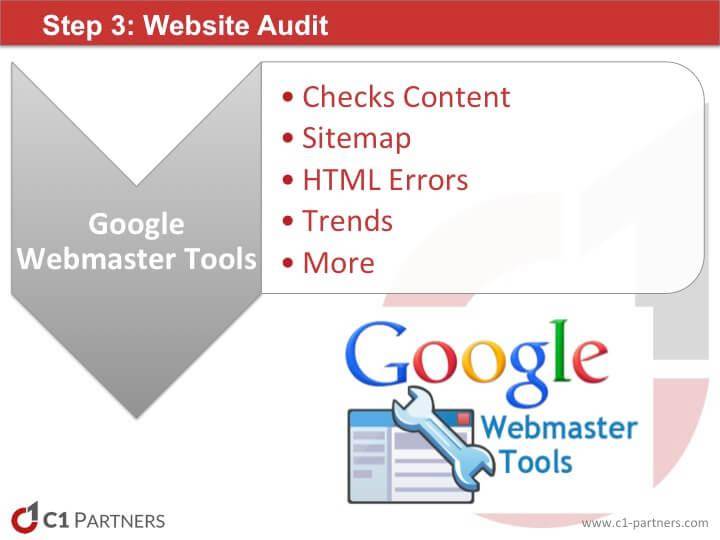
The thing that I like about the Google Webmaster tools is that it’ll check your content. Let me backup, it’s information only you have access to and whomever else you grant access to your account. In a lot of ways, it’s the best access you can ask for from a search engine perspective. It tells you what kind of content Google is crawling on your website, how many pages they’ve indexed. It’s a great place to submit your sitemap which you should do to help Google follow your website the way you want them to. It’ll help you discover if there’s any errors on your website, HTML errors. You can see trends on whether Google over time is indexing more or less of your content and it does a lot more. In fact, this is the one tool that is in all four sections of this presentation. We use it for keyword research, use it for ranking analysis, we use it for, obviously, website audits and we use it for off-site optimization analysis. Great tool, all in all. We’ll be demonstrating this tool and how to use it in an upcoming video in the next few weeks.

BrightLocal. Again, we have the paid version of BrightLocal so it gives us a lot of tools that you don’t get with the free version. One of the tools that we use is their website audit. What I like about it is that it has an extra attention put on how your local SEO is working from on on-site perspective and from an off-site perspective. It’ll take your heading tags, your title tags, your description tags, other factors, it’s web-based so it’s not something as we mentioned in the previous presentation that runs on your computer. Very nice tool. We’ll be demo-ing that sooner than later, in the next couple of weeks.

Ahrefs, I like Ahrefs quite a bit. It does have an SEO analysis tool that will analyze your content, help you discover if you have duplicate title tags, if you have duplicate description tags, which are two things that can hurt your rankings. It will show you some other factors so we’ll be demo-ing Ahrefs tool here in the next few weeks.
That is it for on-site audit. Step four is going to be coming up shortly, so stay tuned for that. Thank you for visiting the site today, watching the video or reading the content, whichever way you decided to enjoy the information. We’ll be talking to you soon.
