“Analyzing the Work of Your SEO Provider, Step 2: Ranking Analysis”
Watch the video via this link Step 2: Ranking Analysis
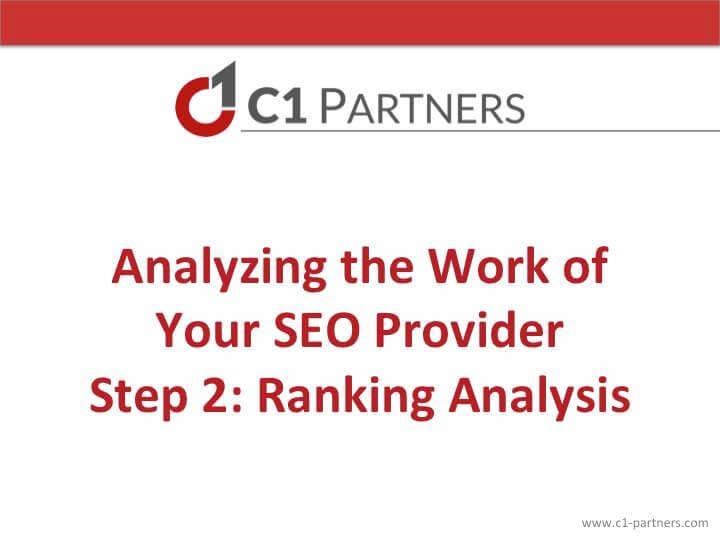
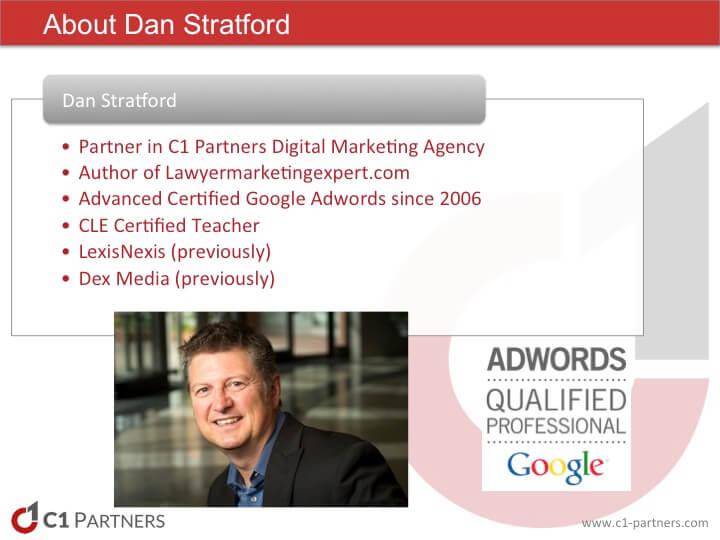
Today we’re going to be talking about analyzing the work of your SEO provider. This is step two in part of a presentation that is a four part series, and there’s four steps to analyzing the work of your SEO provider. This is step two. This is being presented by Dan Stratford who is a partner and owner of C1 Partners Digital Marketing Agency. I’ve been the author of Lawyermarketingexpert.com since 2008, with an Advanced Certified Google Adwords since 2006. When I was with Lexus Nexus previously I was a certified legal education teacher. I taught marketing classes for legal bar associations all across the country. I was the western regional internet marketing manager for Lexus Nexus, which I served as technical sales support. Traveled all over the western region from Denver to Honolulu on a weekly basis, teaching courses, helping attorneys develop internet marketing strategies that worked well for their business. Before that I was with Dex Media, one of the big yellow pages in the country that has now gone the way of a lot of other yellow pages companies trying desperately to be a legitimate internet marketing solution provider as they drastically reduce the size of their books.
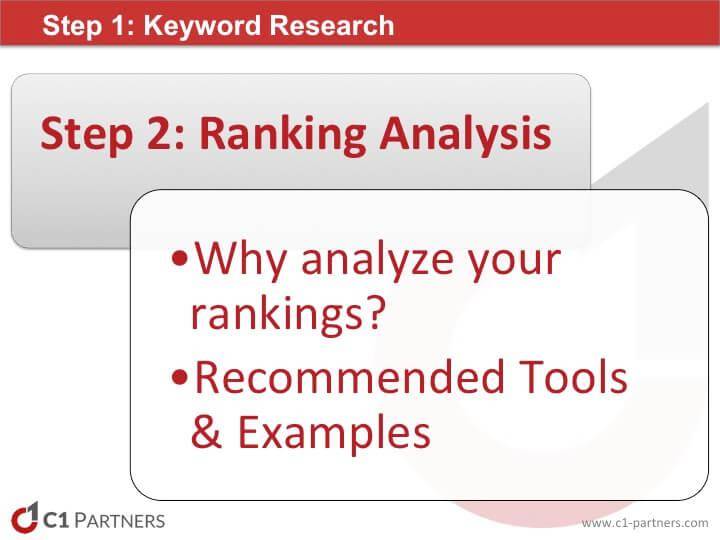
Today we’re going to talk about ranking analysis. When you analyze what your searching optimization provider is doing, you need to know what your rankings are. Of course, as we discussed in the previous section, if you want to know how you’re ranking for your most competitive terms, the terms for which you want to be ranked. The first step, if you haven’t done it already, is go back and do your keyword research, and then come back here and learn how to do a ranking analysis. Then we talk about, why should you analyze your rankings? I’ll show you the tools we use, and I’ll even give examples of how to use them in a separate video.

So why would you want to analyze your rankings? One is you want to spot trends. Is your website improving in the rankings with Google? Are you ranking higher and higher for the search terms you want to be ranking? Or are you losing ground, or are you just staying the same, maintaining a really good position or maintaining a really bad position? So you want to spot terms so you can get your site going in the right direction. If you want to discover if your efforts, your investment is paying off and one the reasons that SEO investments, search engine optimization investments, don’t pay off is because your SEO provider cannot get your site ranked on the first page, much less the top five or top three results of Google. If they can’t accomplish that then your efforts are probably not going to pay off. So you want to be able to analyze this and make sure that you understand how your website is ranking, not just on five charts but on fifty charts, 100 charts.

Ranking tools that we like to use. The first two we’ll talk about are free, Google Webmaster tools which will tell me the terms you maybe think you want to rank for but it will help you discover new terms. As we discussed in the previous section it will help you discover new terms that you didn’t even have on your list, and it will help you in terms of that. There’s also Mozilla Firefox Rank Center which is free. If you are doing any kind of search engine optimization I recommend you use the Mozilla browser and install some other SEO free tools on this site. Chrome has some free tools as well, but the Mozilla Firefox Rank Checker is just a free rank checker tool that you might like to use. There’s other tools that offer paid and versions of great local SEM Res, SEO, all kinds of tools. We’re going to talk specifically about one we like to use that is very handy in the legal industry because it also shows you how you’re ranking in local, Google local, Yahoo local, Bing local, Maps, those types of things. That’s one reason we like that, it’s a great local tool.
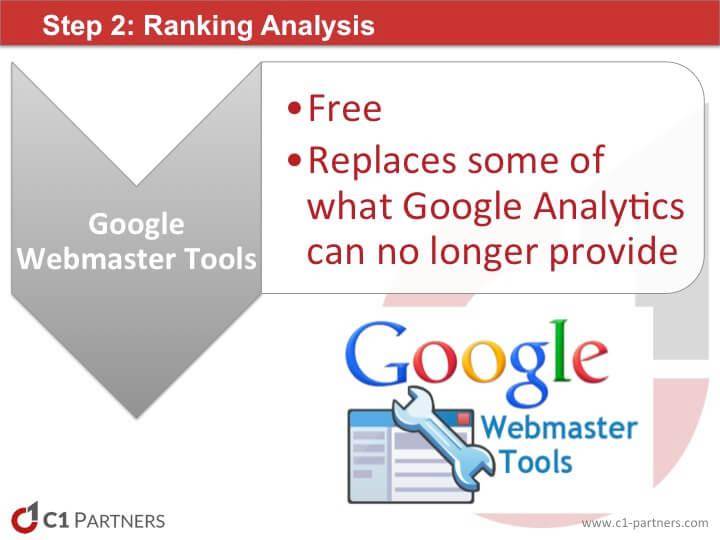
Let’s talk about Google Webmaster tools. The great thing about Google Webmaster Tools, one of the great things, is that it’s free. You just have to verify you own your website, set up an account as you set up your account with Google Webmaster Tools, and then you have access to all kinds of data that will help you with search engine optimization, including keyword research which we discussed in the previous section and coming up in the next section, on site search engine optimization and off site SEO. The nice thing about Google Webmaster Tools is also that it replaces some of what Google Analytics can no longer provide. You used to be able to go into Analytics and see how people are finding your site, and while you can do that to some degree now, you can tell that they come from Facebook, that tell that they come from Google, that they come from Yahoo, that they come from Lawyer.com, or Lawyers.com or a Find Law advertisement or an Avo advertisement. They used to also tell you what keyword people typed into Google to find your website. Now they hide that data. There’s all kinds of speculation into why they do that, we won’t go into that here but the bottom line is Google Analytics hides that keyword data and much of that keyword data can be discovered here in Google Webmaster Tools, which, before this change with Google Analytics, I never would have really thought to use Google Webmaster Tools for keyword data or for that matter ranking analysis. Now you can go onto Google Webmaster Tools and get some great information on what terms you’re starting to rank better for, what terms you’re losing ground on, and find new search terms. In the coming weeks I’ll post a video on how I use Google Webmaster Tools for a ranking analysis.
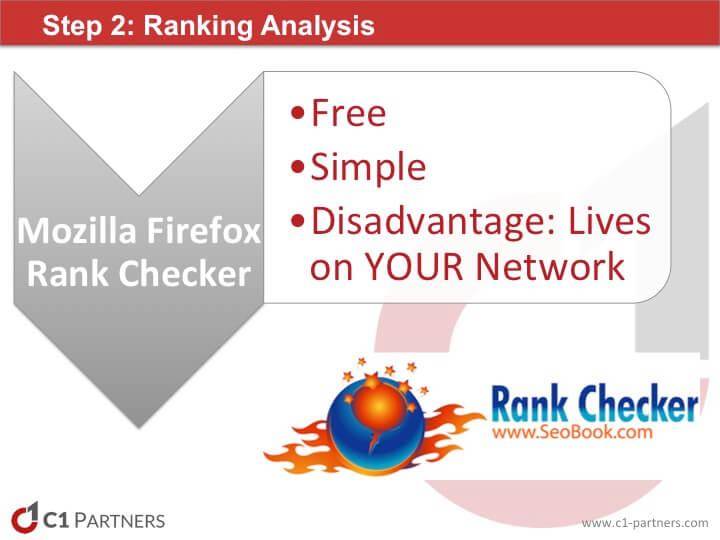
Mozilla Firefox rank checker is free, it’s simple, it’s very easy to use. You just need to have a domain, a website right, and you have to have search terms. You plug those in, you hit go and it goes. The big disadvantage of this ranking tool is that it can affect the network that you’re working on. It crawls the search engines from your network so it can slow down your searches in Google and it may cause some other problems which we won’t go into here. The great thing about this is the quick and easy read tool. If you are doing a lot of ranking analysis, it’s not a great solution because it doesn’t really archive data and give an easy way to compare this month’s results to last months results, but it can be a quick tool to use.

Bright local, I’ve really fallen in love with this tool. About two years ago, they seem to be making it better and better. There is a free version available that allows you to, for no charge, analyze your website for up to five, maybe ten search terms, but the paid version allows you to do more unlimited things, up to 100 search terms per report and allows you to analyze your competitors and do some other things like that. There’s a free version available, like I said, but it’s reasonably priced if you want to get the paid version. One of the advantages over the rank checker from Mozilla is that it’s web based, so it runs off of the company servers and doesn’t affect your network at all. It allows you to actually choose from where you want the search to be prepared. For example, if you Google Denver SEO my company always comes up in the rank number one or number two, if you’re sitting in Denver or anywhere in the country. If you Google SEO without the word Denver, we will typically come up on the first page on Google for that search as well, but only if you’re sitting in Denver. If you’re sitting in Huston, or Dallas or New York, or San Jose, or wherever, you do that search, you just type in SEO, we’re not going to come up in the results. That can be good information to have because searches change based on where the searcher is sitting. It’s a reasonably priced tool that I really like that shows a lot of the good data of Google Maps, Yahoo, and local and Bing local. It will even tell you how your Yelp listings are ranking and other local yellow pages are ranking in the search engine. So, very good tool for any business, especially if you have a local audience.
In the coming weeks I will be demonstrating this tool and I think you’ll find it very handy. You can also go to Brightlocal.com right now and check it out for yourself. In the next section we’re going to be taking about analyzing the work of your SEO provider as it pertains to auditing your website. All the things you need to do and analyze from an on site perspective. So, come back for that. Until next time, thank you very much for listening to and watching our presentation.
